Reset Asus Password | Asus Password Recovery
Forgot Asus Password? Reset | Unlock | Recover| Bypass | Retrieve Asus Password Windows 8 | 7 | Vista | XP on Laptop, Desktop or Tablet
Tuesday, October 1, 2013
How to Remove Asus Admin Password on Windows 7
How to Remove Asus Admin Password on Windows 7: On my Asus Eee Windows 7 laptop, how can I delete an administrator account from an ordinary account without a password? My dad had an administrator account and he is refusing to give me the password to let me download anything. Is there a hacker which can make me administrator without the actually administrators consent and password?
How to Remove Asus Admin Password on Windows 7
On my Asus Eee Windows 7 laptop, how can I delete an administrator account from an ordinary account without a password?
My dad had an administrator account and he is refusing to give me the password to let me download anything. Is there a hacker which can make me administrator without the actually administrators consent and password?
Actually, I was looking for solutions to my require for days. I got answer of No. I can only change any kind of account details if I am already logged in as an administrator. Otherwise there would be no point. And if I delete the only admin account I will never be able to install anything.
Well, after reading many suggestions on how to remove Asus Windows 7 admin password, I decided to opt for professional program to help me – Windows Password Recovery Tool! Just follow the below steps to remove administrator password:
Step 1, Download the program via source of http://download.cnet.com/Windows-Password-Recovery-Tool/3000-2092_4-10964595.html , install and run it on an accessible computer.
Step 2, Insert a CD/DVD/USB disk into your unlocked pc to burn the iSO image file into a password reset disk with the media you chose.
Step 3, After the password reset disk created, connect it with the pc need administrator password deleted. Do BIOS setting to start pc from disk we choose.
Step 4, Restart Asus laptop that needs administrator password removal, then do delete password with clicks.
That’s all 4 easy steps to remove lost or forgotten administrator password and to login computer again! Well, for all Asus fans, is Asus N550JV attractive to you? Look at some reviews on the Asus N550JV Windows 8 laptop.
The Asus N550JV is an attractive multimedia laptop with impressive audio and video capabilities that could make it suited to presentations at work, or entertainment at home.
Asus' N-Series laptops are far from the most portable devices you'll find, but their audio and video capabilities could make them a choice for multimedia and entertainment. The new 15-inch N550JV isn't radically different from previous models in the range, but it's been updated with an Intel Haswell processor and a touchscreen for Windows 8.
The image quality is excellent – bright and sharp, and with viewing angles that actually approach the claimed 178 degrees. It does not, however, live up to its ‘non-glare' description, with irritating reflections quite noticeable on the glossy screen.
The other standout feature of the N-Series laptops has always been their impressive audio quality. That's still a strength, and the N550JV includes four speakers and separate bass driver. The woofer is external, about the size of a small tin of beans, and plugs into a dedicated audio connector on the left-hand side of the laptop (which also provides it power).
A small speaker like this won't worry the neighbors too much, but it does add some welcome weight to the sound that you get from the N550JV, helping explosive film soundtracks and gaming sessions.
For such an attractive laptop, do you want to take an experience? Will you worry about forgot Asus N550JV Windows 8 login password? No! I think it is your answer! As there is well performance program – Windows Password Recovery Tool to help us recover any lost Windows login password included Windows 8/8.1, etc.
Watch detailed video on how to reset Asus Windows 8/7 password with Windows Password Recovery!
Read related article on How to Reset Asus Windows 8 Password?
My dad had an administrator account and he is refusing to give me the password to let me download anything. Is there a hacker which can make me administrator without the actually administrators consent and password?
Actually, I was looking for solutions to my require for days. I got answer of No. I can only change any kind of account details if I am already logged in as an administrator. Otherwise there would be no point. And if I delete the only admin account I will never be able to install anything.
Well, after reading many suggestions on how to remove Asus Windows 7 admin password, I decided to opt for professional program to help me – Windows Password Recovery Tool! Just follow the below steps to remove administrator password:
Step 1, Download the program via source of http://download.cnet.com/Windows-Password-Recovery-Tool/3000-2092_4-10964595.html , install and run it on an accessible computer.
Step 2, Insert a CD/DVD/USB disk into your unlocked pc to burn the iSO image file into a password reset disk with the media you chose.
Step 3, After the password reset disk created, connect it with the pc need administrator password deleted. Do BIOS setting to start pc from disk we choose.
Step 4, Restart Asus laptop that needs administrator password removal, then do delete password with clicks.
That’s all 4 easy steps to remove lost or forgotten administrator password and to login computer again! Well, for all Asus fans, is Asus N550JV attractive to you? Look at some reviews on the Asus N550JV Windows 8 laptop.
 |
| remove Asus Windows 8 password |
The Asus N550JV is an attractive multimedia laptop with impressive audio and video capabilities that could make it suited to presentations at work, or entertainment at home.
Asus' N-Series laptops are far from the most portable devices you'll find, but their audio and video capabilities could make them a choice for multimedia and entertainment. The new 15-inch N550JV isn't radically different from previous models in the range, but it's been updated with an Intel Haswell processor and a touchscreen for Windows 8.
The image quality is excellent – bright and sharp, and with viewing angles that actually approach the claimed 178 degrees. It does not, however, live up to its ‘non-glare' description, with irritating reflections quite noticeable on the glossy screen.
The other standout feature of the N-Series laptops has always been their impressive audio quality. That's still a strength, and the N550JV includes four speakers and separate bass driver. The woofer is external, about the size of a small tin of beans, and plugs into a dedicated audio connector on the left-hand side of the laptop (which also provides it power).
A small speaker like this won't worry the neighbors too much, but it does add some welcome weight to the sound that you get from the N550JV, helping explosive film soundtracks and gaming sessions.
For such an attractive laptop, do you want to take an experience? Will you worry about forgot Asus N550JV Windows 8 login password? No! I think it is your answer! As there is well performance program – Windows Password Recovery Tool to help us recover any lost Windows login password included Windows 8/8.1, etc.
Watch detailed video on how to reset Asus Windows 8/7 password with Windows Password Recovery!
Read related article on How to Reset Asus Windows 8 Password?
Tuesday, July 16, 2013
How to Reset Asus Windows 8 Password on Laptop/Desktop/Tablet?
“I forgot my Windows 8 administrator password on Asus laptop. I neither have password reset disk nor another administrator account. What should I do to reset Asus Windows 8 password? As you know that I am locked out of Asus Win 8 computer and very sad about it." From John.
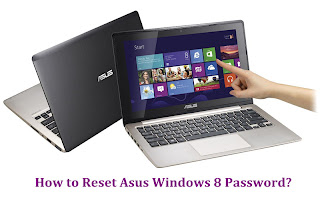
Forgot Windows 8 password on Asus laptop? Cheer up! You are not the only one looking for a way to reset Asus password Windows 8. Most of us have the similar experience with you.
Well, if the way Microsoft offers have nothing to do with you, Windows Password Recovery Tool seems to be the best solution for you. With this Asus Windows 8 password reset tool in hand, you are able to burn a boot Asus password reset disk to reset Windows 8 password easily, no matter what the models or brands of your PC.
Steps to Reset Administrator Password Windows 8 Asus
Step 1: Learn about the differences between each version of Windows Password Recovery Tool and choose the right one for Asus Windows 8 password reset. Windows Password Recovery Tool Professional is strongly recommended here. This version allows you to burn a Win 8 password reset with USB stick and CD/DVD to bypass forgotten Windows 8 password on Asus.
Step 2: Run Windows Password Recovery Tool Professional after download and installation in any other accessible computer.
Step 3: Insert a USB stick and click Burn USB button once the stick is detected and found. A boot password reset USB disk is created.
Step 4: Insert this disk into you locked Asus Windows 8 computer, start the computer and press F2 to enter BIOS when the Dell logo screen appears and set USB as the first boot device. This will open Windows password Recovery Tool Professional in Windows PE.
Note: In some Asus Systems, you can use F2 to enter BIOS. If not, see BIOS Setup Utility Access Keys for Popular Computer Systems.
Step 5: Select the administrator account whose you need to reset password for and click Reset button. Only few seconds, this Windows 8 administrator password will be removed totally. When the Windows 8 login screen appears, log into the administrator account without password.
With Windows Password Tool Standard, you can only burn a boot password reset CD/DVD to reset lost Windows 8/7/Vista/XP password on Asus laptop, desktop or tablet.
With Windows Password Tool Ultimate, you can burn a boot reset CD/DVD/USB to reset both domain and local password on Windows server domain controllers as well as local password Windows 8/7/Vista/XP/2012/2011/2008/2003/2000 on Asus laptop, desktop or tablet.
No clear? here is a helpful video guide on how to reset Windows 8 password on Asus for you.
Feeling good? Clear about how to reset Windows 8 password for Asus now?
Subscribe to:
Posts (Atom)